TaskPaper is a plain-text to-do list that’s surprisingly adept. Thoroughly modernized. TaskPaper 3 is all new, while still retaining the same plain-text design that’s been getting things done since 2006. What’s New in 3 All new app More powerful searches Flexible and unique folding interface More powerful text editor and outliner Saved searches; one click away in sidebar Relative date and time based searches LESS/CSS powered themes Extensive Javascript API Key Features Plain text files; edit anywhere Type and your lists are auto formatted Projects- tasks, notes, and @tags Text editor speed with outliner power Lists within lists within lists Fold, focus, and filter to make big list small Drag and drop to organize your list Fully scriptable and themable Getting things done since 2006
TaskPaper 是一款基于纯文本的 Todo 应用,它有一个 “看起来像个文本编辑器”的 GUI,实际上它的存储格式也是纯文本。官网 TaskPaper – Plain text to-do lists for Mac
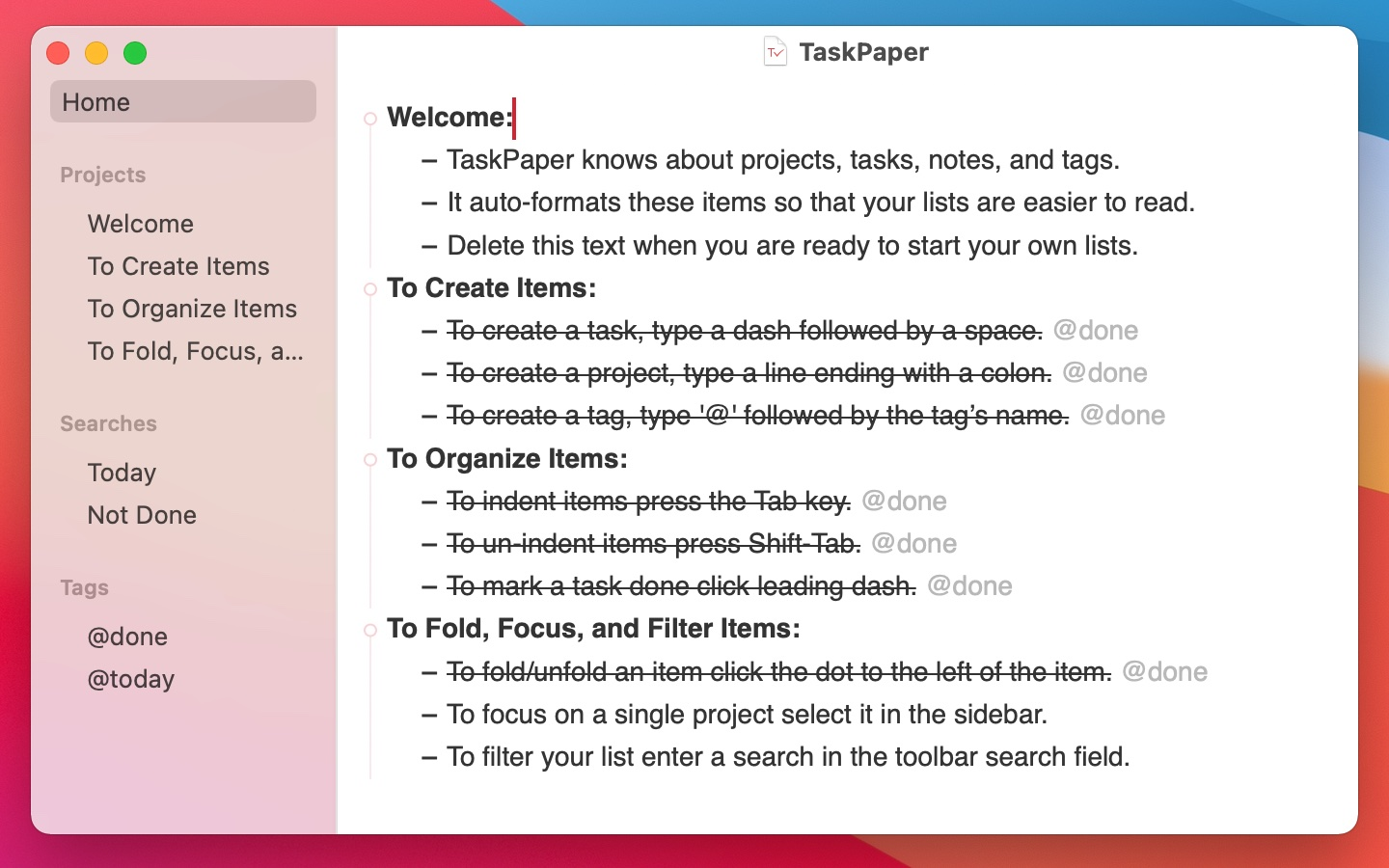
也正是因为纯文本,Taskpaper 的存储文件可以用 dropbox & iCloud 同步,用你喜欢的任意的文本编辑器来编辑。
iOS 上的 Mkd 编辑器 Editorial 支持高亮 .taskpaper 格式的文件;
Atom 上也有一些第三方制作的主题,可以高亮 taskpaper 的语法 GitHub - jasonshanks/TaskPaper-Atom-One-Dark: v2 of a theme for TaskPaper 3 by pslobo and inspired by Atom One Dark Syntax;
下面是 taskpaper 文本格式的例子:
TaskPaper Mode:
Editorial supports the .taskpaper plain text todo list format, invented by Jesse Grosjean of Hog Bay Software (see http://hogbaysoftware.com/products/taskpaper ).
(一)添加一个 task,就像 markdown 里的一行列表一样
The TaskPaper “markup” is very simple: To create a task, just start a line with a dash and a following space.
- This is a task
Editorial automatically shows a checkbox instead of the dash, but the file is still saved as plain text, and you can open it in any other editor.
(二)用 “@tag” 这样的语法给一个任务加标签,这有点像 Java 里的注解语法,例如“@done”表示完成的任务,此外 Taskpaper 支持@due、@flagged 和@today 等标签
Tasks can be tagged, using the @ symbol.
- Another task @home
The special@donetag is used to mark finished tasks. - A finished task @done(2015-02-21)
(Tags can contain additional information, like the completion date in parentheses.)
You can quickly add or remove the@donetag by tapping the checkbox.
(三)如果一行用 “项目名:”开头,表示下面的 task 都是属于该项目的,缩进 2 空格表示子项目
To insert a project header, simply type a line that ends with a colon (‘:’). Everything that isn’t a task or project header is considered a note.
Color Labels:
In Editorial’s settings, you can associate tags with color labels. Some tags, like @due, @flagged, and @today have default colors, but you can easily change this.
- This task should be blue @today
- This one is red @flagged @done(2018-12-17)
Tips:
- You can rearrange tasks by dragging the right margin (tap and hold the gray box).
- Tap the triangle next to a project header to hide (“fold”) its content. The label next to a folded project shows the number of tasks that are hidden.
Project:
Project2:
和你一样,有个外国的小伙子也想要一款称心的任务管理工具。
他曾打算做一款「完美的信息管理应用(Mori)」,但他自己尚不能满意这个工具;最后他卖掉了 Mori,用纯文本来记录任务。为了让自己的任务列表保持有序、便于管理,他开始为之添加最简单基本的结构——不破坏这一点的前提下,不断丰富这一系统,最后我们看到了 TaskPaper。